Administrator login
If continuing on from the Supervisor manual you should already be logged in, otherwise log in to RefTracker using a System Administrator level signon. The setup (password reftracker) signon provided with all new RefTracker systems is an administrator level signon.
Note that whenever a System administrator (or Supervisor) logs into RefTracker the system automatically runs a series of housekeeping routines. Although this means that it takes very slightly longer for them to log in than for any other type of user, it means that System administrators do not have to remember to do any housekeeping for RefTracker.
Administrators are responsible for maintaining the settings that control how your RefTracker system operates. At system set up time you need to take your best guess as to what the values for each of these should be. Based on your experiences of real system usage, you can change your initial settings at any time throughout the life or your RefTracker system.
The functions that control system settings are:
Parameters – management of a variety of settings that implement library policies.
Code tables – management of the values that appear in drop down boxes, and the names of these code tables.
Data dictionary – management of the names of fields in each data table, and the ability to disable some of those fields.
Locations – management of the staff and client locations used throughout the system.
Batch processes – functions that can be run regularly.
Request forms – management of access to requests forms and their layouts.
The administration functions are provided from the System menu which is accessed from the main Header bar. The System menu will generally look like this, however its functions can be accessed via the menu lists!
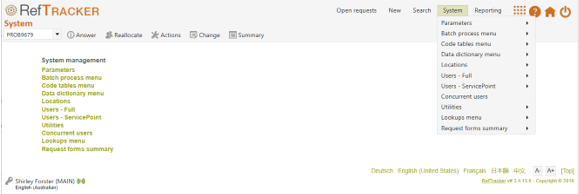
Exercise:
If not already logged in to RefTracker, log in using a System Administration signon.
We are now going to investigate the remaining functions provided by the System menu, and the first function we will look at will be Locations, so go to System and then choose Locations from the menu.
