Detach sub task
For sub tasks only, a “Detach sub task” action appears in the menu’s. Selecting this option will remove the sub task’s association with its Primary request, and convert the sub task to a separate Internal task with a normal link back to the request that used to be its Primary request (in order to represent the fact that there is a history of connection between these requests).
The benefit of doing this Detach is that it allows the primary request to be closed, and the sub task to be completed sometime after closing of the main request. This is needed because Primary requests cannot be closed until all sub tasks are closed, and, sometimes, a sub task may require continued work after closing of its Primary request.
To use this function on a sub task, select “Detach sub task” from the drop down menu in the Open requests screen, or from the Actions menu list.
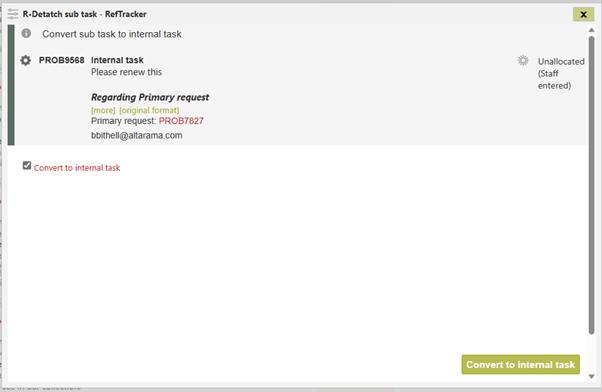
Confirm that you want to detach the sub task by ticking the “Convert to internal task” box, and then the “Convert to Internal task “ button, and its done! You’ll see the screen redisplay with the links between the request and sub task now normal links (no longer sub task links). The Primary request can now be closed, if it has no other open sub tasks.
