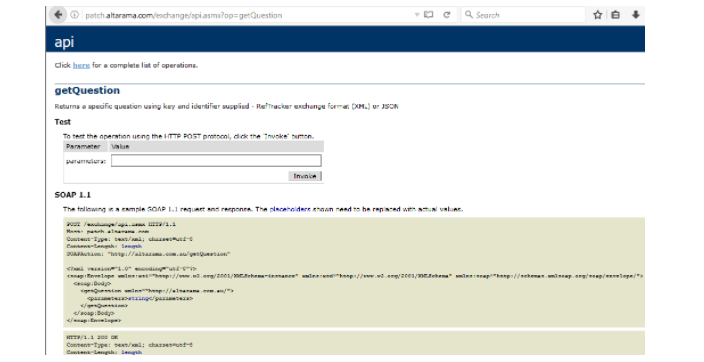API Methods
The RefTracker API provides a number of tools that allow custom interfaces to be built for your RefTracker system, when that is necessary. Use of the API requires a programmer so the documentation provided by this manual is designed for use by programmers and is accessible form this page.
Some things that you might use this RefTracker API for include:
- Pull Knowledge Base and Frequently Asked Questions out of the RefTracker database to insert into your own web pages – you can display search results and form links that would otherwise require users to visit your RefTracker site. You can take advantage of the JavaScript API to add a RefTracker Widget to an existing page or you can request XML and use the responses to build your own presentation layout.
- Submit a new question without displaying a RefTracker form or Question receipt confirmation screen, providing options to have questions submitted to RefTracker from other applications, or to design forms using features not available in the forms that can be created in RefTracker, such as radio buttons and multi-select tick boxes where the selected options can be sent to a single RefTracker text box or text area.
- Retrieve information about an already existing question in RefTracker, so that it can be used by another application.
API documentation
A list of available API functions is accessible in your RefTracker system at System>Utilities>Information>API Methods (which brings up https://{YourRefTrackerDomain}/exchange/api.asmx (e.g. http://patch.altarama.com/exchange/api.asmx ). This page looks like the screenshot below.
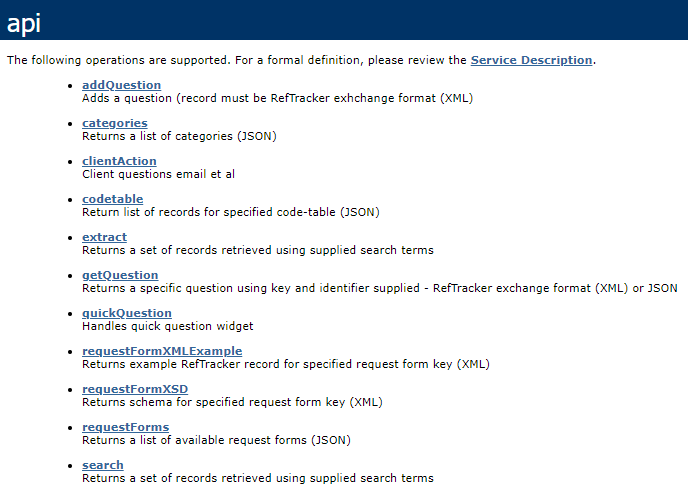
Clicking on each of the links in the exchange/api page will take you to a page where you can enter the associated parameters, test different API operations in your browser, and obtain information about the operation. For full details of how to use each of these API Methods go to this help page.