Contacts Lookup
In the Staff interface there are two ways that your system can be set up to look up requester contact details and place them in new requests – Contacts Lookups and Dynamic Lookups. In the Client interface Dynamic Lookups or SSO or the client cookie can be used.
So, lets take a look at what the Contact Lookups function can do for you!
If your System administrator has enabled this functionality, it allows staff to easily reuse client contact details provided in previously submitted requests, when entering new requests. It provides suggestions for the client contact details based on the last contact details provided for that client’s most recent previous request (based on email address and name or patron number), and where “most recent” is limited to contact data received in the time period specified in parameter 0.73 to ensure that is is likely to be up to date.
If the client has not used your service before, you can enter their details as usual.
If their contact details have changed, you can change them.
Importantly, if turned on, Contacts Lookups are also applied to imported emails.
Also importantly, for security and privacy reasons, this new functionality is NOT applicable to the RefTracker client interface where there are several other ways for client contact information to be entered automatically (the client interface cookie, SSO, and DLM).
This Contacts lookup functionality its turned off by default. System administrators can turn it on (Using parameter 0.70 and/or 0.71, and parameter 0.73), when it is appropriate to be used given the privacy policies of your organisation. Organisations only servicing in-house clients will generally find this a useful feature to implement (if they are not already using Dynamic Lookups). Organisations servicing the general public will usually need to implement privacy functionality if they want to use Contacts lookups, in order to meet PII privacy regulations.
How to use Contacts Lookup, when it is enabled:
When enabled, Contacts Lookup operates when new requests are being created using the staff interface New screen, and for email importing. It will benefit your service by making entry of client contact details for new requests, faster and easier for staff.
Requests arriving by email importing will be automatically matched and the client contact details updated with any additional information that was recorded in the last request provided by the client with this name and email address. For example, if a phone number and Department/Group were recorded for the last request, they will be automatically added to this new request.
When entering new requests using the New screen with Contacts Lookups enabled, client contact details can be selected from a lookup that looks like this:
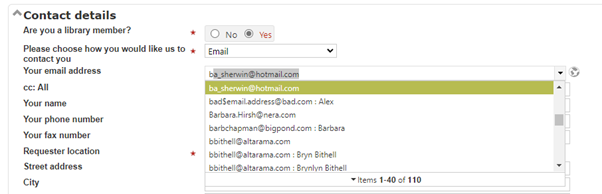
The values that show in this list are the latest contact details for each combination of name, email address, and borrower number, that have been used in requests submitted in the last period specified in parameter 0.73 (usually 2 years) calculated using the date the contact details were first provided for that request. In this way they represent the most recent contact details submitted by that person.
When you place your cursor in the field that is indicated as the lookup field by this

symbol, a list of contacts from previously submitted requests displays in alphabetical order. Client contact details from previously submitted requests will be offered in the format
<email address> : <name> , or
<patron number> : <email address> : <name>
according to how your system has been set up by the System administrator.
Just start typing the email address, or name, (or patron number if this has been set up) that you want to use for this request, and, if there are previous requests that match the data you enter, the suggested list will narrow down to just the matching contact/s.
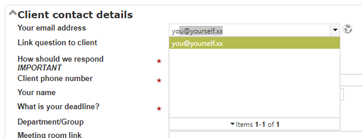
Click the one you want to use, or Enter if it has been automatically selected, and all the (Client table) stored contact details for that user will be added to the contact details fields of the form you are using. Only Client table fields required by the form in use to enter this new request, will be brought in to this new request from the most recent previous request from that client.
If the client is new (there is no match), just keep typing the email address (or patron number) and then enter the other contact details as required by the form.
If the client’s contact details have changed, you can change them in the form and the new details will be used next time.
According to your privacy policy (and not directly related to the Contacts Lookups functionality), your system may ask you whether the client’s contact information can be saved for future use, and if so, you must check this field and change it if necessary. For more details about Privacy policy functionality click here.
Note for System Administrators about implementing Contacts Lookups:
1. This feature is delivered turned off. System administrators wishing to implementation this functionality should see the full implementation instructions, at Parameters 0.70 and 0.71 and 0.73.
2. If your organisation already uses the Dynamic Lookups Module, you will recognise some of the functionality provided here. The additional benefit of using Dynamic Lookups is that it uses a lookup file containing contact details for all of your client base. The data is usually centrally maintained and kept up to date by your IT department. If you are having difficulties obtaining the centrally maintained file from your IT department (usually due to increased security requirements), you may want to consider moving to this new Contacts Lookup option. If there are no problems obtaining the lookup file from your IT department then you should continue to do that because the “Dynamic Lookups Module” provides many additional benefits. You can be assured that all the features described for the Contacts Lookup option, are also provided by your use of the “Dynamic Lookups Module” (and much more).
“Dynamic lookups” and “Contacts Lookups” can be used in the one system. If a Dynamic lookup has been defined for a field, the system will not apply a Contacts Lookup to that field.
Choosing between Contacts lookup and Dynamic Lookups Module
As a general comment, Dynamic Lookups best suits those where getting the contact details right with least effort from the client is important, and Contacts lookup will best suit those looking for the simplest way to add client contact information. The following table should help you decide which is the right solution for you.
| Contact Lookups | Dynamic Lookups |
| Can only be used in the staff interface making entry of client contact details faster and easier for staff. The cookie based client remember me function can be used with this, for auto-insertion of contact information in the the client interface. | Can be used in staff and client interface, so can make entry of client contact details easier for staff and clients. |
| Only works with lookups on email address and patron number | Can be applied to any field, not just contact details e.g. project number, matter number, etc. Its operation can be controlled by programmable features. |
| Uses contact details in the last request made by that client, in the last 2 years (or as specified by parameter 0.73) and inserts all client contact details saved in the client/requester table for that last request (e.g phone number, address, department, organisation) | Uses contact details (and other data) as provided by an external system designed to keep those details up to date, so will provide more accurate contact details. The data file can provide any information that can be mapped to the client’s request, not just things in the client table. |
| No additional Altarama costs, and able to be implemented without the help of your IT department, so no additional IT costs and much quicker to implement. | Has initial and ongoing Altarama costs associated, and requires initial and ongoing IT department assistance to provide the lookup file on an ongoing basis. |
| Automatically applied to email importing when turned on. | Can be easily configured into email importing. |
