Manage public attachments
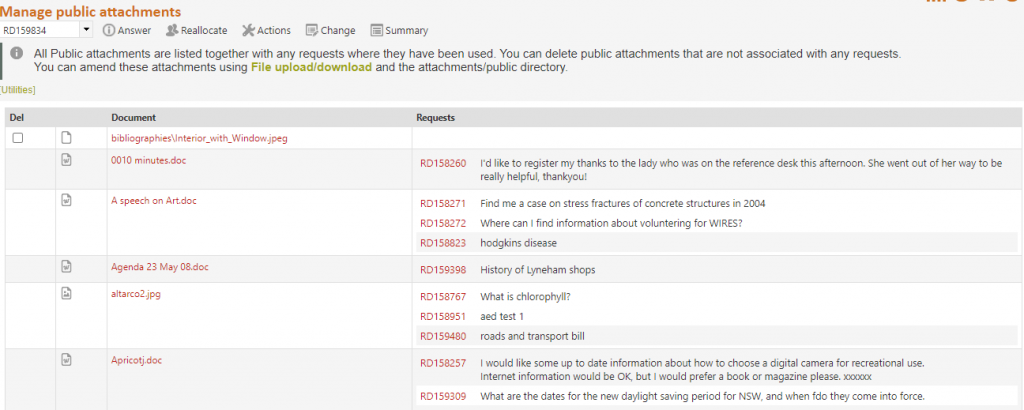
This function provides a list of all attachments in the reftracker/attachment/public directory, and shows the question numbers that they are associated with, if any. Any attachments identified as having no question numbers associated, can be deleted by ticking the box in the “Del” columns and Submit. When a Public attachment is deleted in this way, all references to it are also removed from the History of questions where it was attached (as the most likely scenario for the file being deleted is that it should have been added as a Private attachment, not a Public one). Click here for information about the differences between Private and Public attachments, and how they are used.
Public attachments can also be deleted by going to the reftracker/attachment/public directory using System>Utilities>Administration utilities>File import/export and deleting the files, however references to the attachment will be labelled “file does not exist” and will remain in the history of any questions where they were used, identifying that these attachments have been attached and then removed from the question, at some time in the past.
It is not necessary to provide a similar “Analyse attachments” for Private or Question attachments, as Private and Questions attachments are fully managed by RefTracker – they are deleted when the question they are associated with is deleted.
By default this Analyse attachments screen can only be used by system administrators.
Exercise
Investigate use of Analyse attachments, and when you are ready, select Delete questions from the menu list under Systems>Batch process menu>Data management or by using the traditional menus.
