Errors in RefTracker
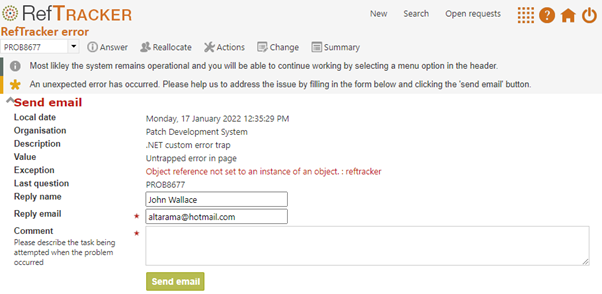
On the rare occasions when an error occurs in RefTracker, a screen such as the one above will appear.
In order to assist with diagnosing the problem, please use the Comments field to describe what you had just done when the error occurred – the features of the screen that you had been using and the objective of what you were trying to achieve immediately prior to the error occurring, then click on Send email. The email will be sent directly to the Altarama support team in your part of the world, who can diagnose the issue and make any applicable fixes. The email address/es that this error will be sent to show in the information section at the top of the screen. If this report will be automatically copied to you RefTracker System Administrator, their email address will be showing there.
As RefTracker is a web based system and errors can be simply due to corruption as traffic passes across the internet, it is usually worth trying to redo what just caused the error, and only sending the error information when you have be able to replicate the issue. This will help you work out what needs to be included in the comment box about what you were doing when the error occurred.
The design of the RefTracker system makes it highly unlikely that any problem will stop the system from operating. Even a problem that recurs on retrying is most likely to only be effecting the specific question or action you are working on. In most instances you can safely carry on with other work.
If the RefTracker system is not running you will see a Critical error message. Please let your System Administrator know if you see one of these messages, as critical errors prevent any notifications being automatically sent!

System administrators note – The contact information for your Organisation that shows in this screen is customisable using Parameters 1.10 to 12.
Further information for Altarama

Users specified at parameter 1.20, which will include an Altarama support email address, will see a version of the RefTracker error that provides more information, similar to that shown above.
Add your email address to parameter 1.20 if you want to see these further details via copies of all error emails being sent to Altarama about your system.
