The system management menu
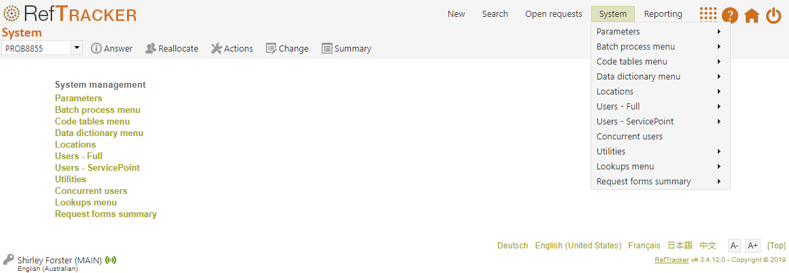
This is the menu from which all system management functions are made available. For the remainder of this manual we will presume that you know where to find them!
The User-Full, User- ServicePoint, Completion summaries and Statistical reporting entries in this menu are covered in this Supervisor manual. All of the other functions on this menu will be covered by the Administration manual.
System administrators can change all of the values and settings in this section of the system, and their role is to maintain continuing responsibility for correct values appearing in all of these areas. Supervisors can view them all, but can only change user signons.
Parameters: View and change the parameters that control the operation of the system.
Batch process menu: View, change and run the batch processes that ensure appropriate staff are notified of questions that might not be answered on time.
Code tables: View and change the code tables that allow you to tailor the drop down boxes in RefTracker. These code tables are key to making RefTracker reflect the terms and functions used in your library. The section is used to change the names of code tables, and the values used by them.
Locations: View, and change the staff and client Locations used by your system.
Data Dictionary: View and change the data dictionary used by RefTracker. The Data dictionary can be used to change the names of fields used in RefTracker and to disable fields you do not want to use.
Users-Full and ServicePoint: Manage all user signons.
Utilities: Functions provided to assist with resolving any problems that might occur in RefTracker.
Statistics reports: Run reports and extract data from the statistics gathered by RefTracker.
Concurrent users: View the users currently logged onto the system and log off chosen users to free up licences.
Lookups menu: Only appears when your organisation is licensed for the RefTracker Dynamic Lookups Module – provides the functions required to setup and maintain the lookups links to other databases and their relationship to your RefTracker system.
Request forms: View and change the Request forms that are used to accept new questions into your system, and determine how they are allocated to librarians.
