Reporting for staff
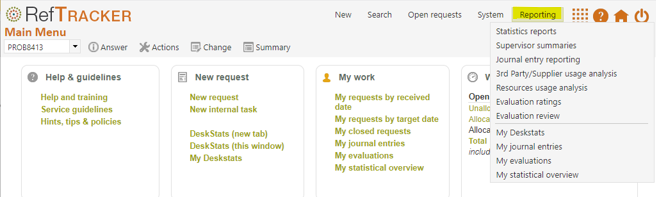
If you have access to any reporting functions they will appear under a Reporting heading in the main header bar. You may only have access to a few of these reports, or even none at all (in which case this reporting option will not appear). According to your permission levels the system report may provide statistics for the whole system, or just for your location.
The purpose of the reports that might be available for you to use form here are:
System wide (or by location) reports
· Statistics reports – this link, if you have access to it, provide a report writer that allows you to analyse the work in your system by any of the code tables in use. It can provide very interesting information about how your service is operating if you investigate the relationships it provides. For further information about this option click here.
· Completion summaries – this link, if you have access to it, provides a number of reports that give an overview of how you system has performed over the given period (for both requests and DeskStats, if you use them both). Numbers of request in each type, how they arrived, who did the work, hours spent on the work, costs incurred, how many on time responses and how many misses, etc. For more information about this report, click here.
· 3rd party supplier usage report – this link, if you have access to it, reports on your system wide usage of 3rd parties via Refer and Redirect, an Suppliers of ILL’s and Document deliveries. For more information about this report, click here.
· Resources usage analysis – this link, if you have access to it, provides and analysis of the resources that have been found usual when providing responses to requests. For more information about this report, click here.
· Evaluation ratings report – this link, if you have access to it, provides a report and graph of the evaluation rating that you system has received. For further information about this report, click here.
· Evaluation review report – this link, if you have access to it, provides a report on the ratings and comments that your system has received, with links to the requests so you can investigate why the rating was provided. For further information about this report, click here.
Personal reports
· My journal entries – this link, if you have access to it, opens a summary of the time that you have been spending on answering Full questions and will be helpful to those who have to complete time sheets. It does not summarise time recorded in DeskStats (See My DeskStats for that).
· My DeskStats – this link, if you have access to it, opens a summary of your DeskStats entries. DeskStats users will find it of general interest, and will find it helpful to see a summary of all their work (Did I enter all my work?), and to check individual entries (Did I record that comment with the last DeskStat?).
· My statistical overview – this link, if you have access to it, opens a summary of the statistics that have been recorded about the work that you do. Use it as guide to what you’ve been doing and how busy you have been, and use it to check that you have recorded everything you should.
